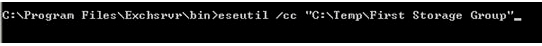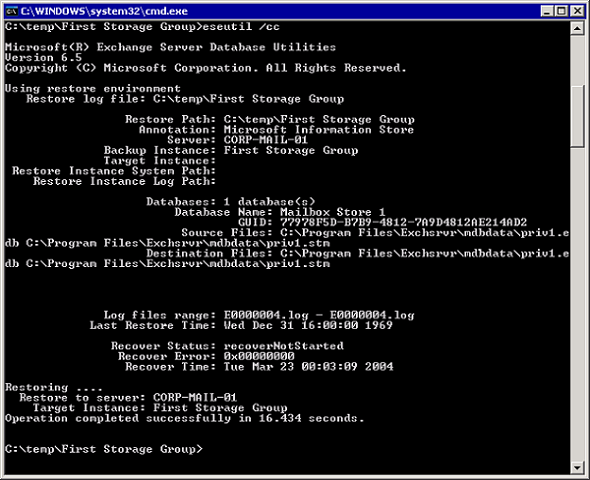ESEutil cc Recovery Storage Group – To Replay logs
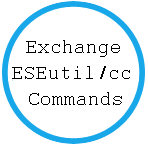
ESEUTIL command is a powerful Exchange server database utility that perform three tasks: defrag, check the .edb database and repair corrupted data. The command with command prompt /cc is used to replay the logs and should be run against.
ESEUTIL /cc syntax: ESEUTIL /CC “d:\temp\First Storage Group”
Hard Recovery by the command: ESEutil /cc path to directory containing restore.env