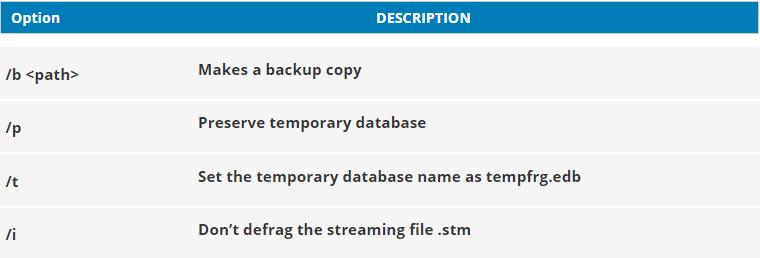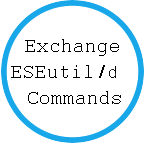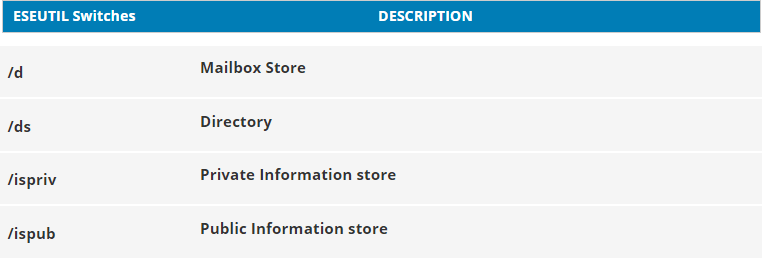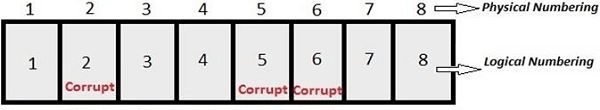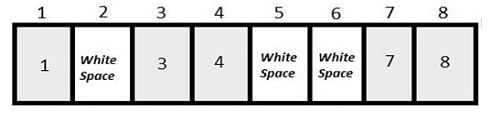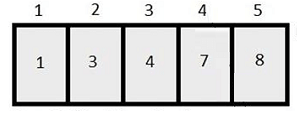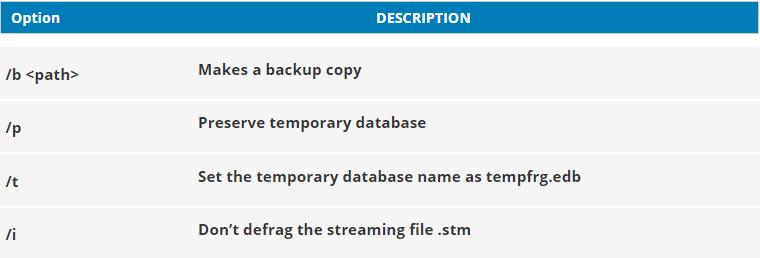- Note: run ESEutil command on one database at a time.
Caution: Perform database defragmentation during off-hours
Given Below are the switches to run on specific database
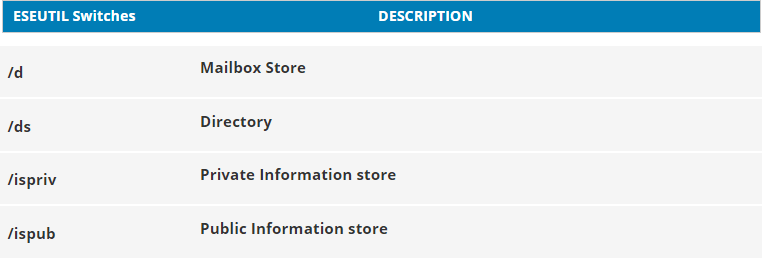
ESEUTIL /d – Exchange Database Defragmentation
Database defragmentation desires free disk space equal to 110% of the size of database. One can simplify determine the free disk space by running ESEUTIL /ms “DatabaseName.edb” at a command prompt.
Actual Process to Calculate the Free Disk Space
- Run command ESEUTIL /ms it will five u free space multiply it by 4KB
- Subtract the number you obtain from the above steps from database physical size.
- To obtain the resulting figure user needed for database defragmentation multiply the resultant of step 3 figure with 110%.
- Exchange Database Defrag time: Multiply the resultant figure by 9GB to get the approx time that defragmentation process takes.
Run ESEUTIL /D (Defragmentation)
Before you begin check the free disk space equal to 110% of the size of database and the database should be dismount.
From Exchsrvr\Bin folder, type Eseutil/d command, (a database switch)
Syntax: Eseutil /d <database_name>
Example: C:\program files\exchsrvr\bin> Eseutil /d c:\progra~1\exchsrvr\mdbdata\priv1.edb
Simple diagrammatic representation on what actually Eseutil /p command does
For Example
- A corrupted state of database
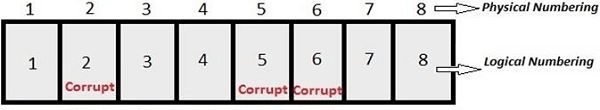
- After repairing using eseutil /p the corrupted page get replace by "white space"
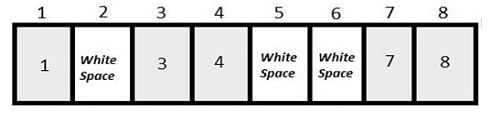
- After Exchange Database Defragmentation
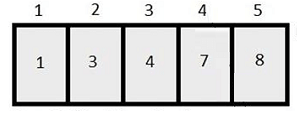
Option to specify you want to perform in Database