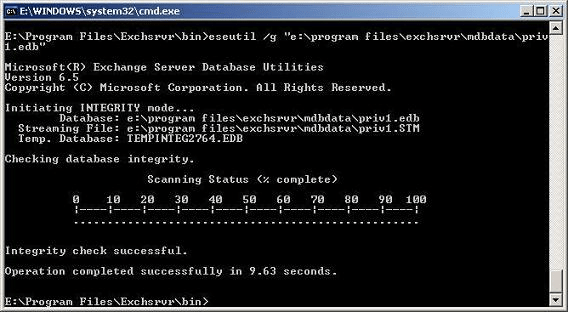ESEUTIL /G – Integrity Check Tool Checks Database Consistency
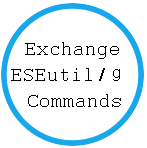
The ESEutil /g command verifies the logical integrity of database at page level and ESE level but doesn’t verify it at information store level. An Eseutil integrity check is a successful approach to find out whether an Exchange server database contains inconsistencies.
This is a safe tool as it performed check in read only mode. It is necessary to detect corruption in order to start the database recovery process. Thus when Eseutil integrity check is completed, database is corrupted then you can begin the next step to fix the database.
ESEUTIL /G: Verify database integrity