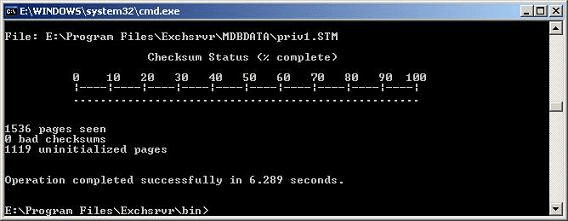- Example: ESEUTIL /K "c:\program files\exchsrvr\mdbdata\pub1.edb"
Note: Remember this mode does not perform the database recovery
Considerations
Must remember to dismount the storage group that user want to examine. The Exchange ESEUTIL checksum mode verify the file size thus user can check the integrity of Exchange 2010 storage group, it also troubleshoot the Exchange 2010’s unscheduled shutdown.
The important point to know about eseutil /k command that this switch does not recover the corrupted database for the recovery of the data base user need to use /r or /p switch carefully. The verification process may be time consuming.
So, as it clears that checksum mode does not recover the database. Thus if the database is in dirty shutdown state then perform the recovery the information storage group. As the recovery process completes, again user can run the integrity checksum mode to analyze the page-level integrity of the database.
Different Switches
Exchange ESEUTIL checksum mode can be run on EDB as well as on STM files. To separately run checksum feature on .edb files and ignore .stm files use /I switch.
- ESEUTIL /K priv1.edb /E (checksums stm file only)
- ESEUTIL /K priv1.edb /I (checksums edb file only)
- ESEUTIL /K priv1.stm (checksums stm header pages only)
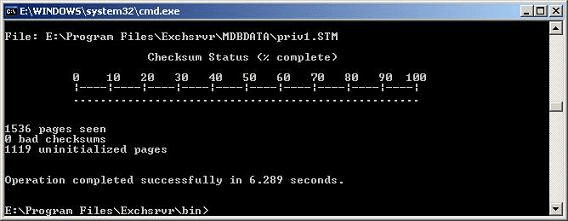
Make sure that there is no eseutil checksum error on a database page, hence you should see 0 bad checksum error when the operation completes successfully.