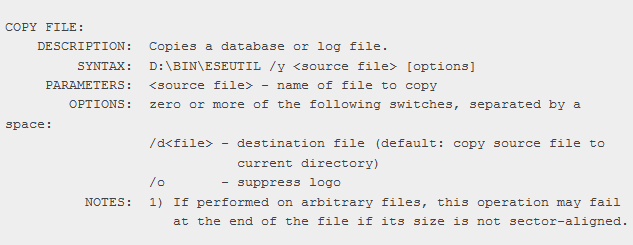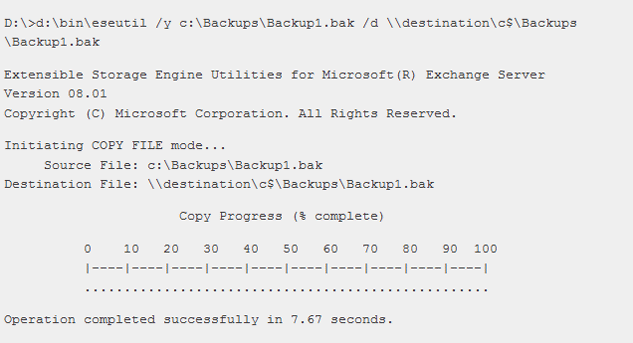ESEUTIL Copy Large Files of Exchange Database via ESEUTIL /Y

The ESEUTIL copy command i.e. ESEUTIL /Y perform a fast copy of very large size Exchange mailbox database files. The eseutil y command also copies transactional log files, streaming files, as well as database file.
The Exchange server database inbuilt utility ESEUTIL with switch /y feature efficiently copy the very large size database files with speed and efficiency.
Depending upon the disk and network quality, eseutil copy command is able to copy 20% faster than the normal copy.
ESEUTIL y Syntax: ESEUTIL /Y <source file> [option]