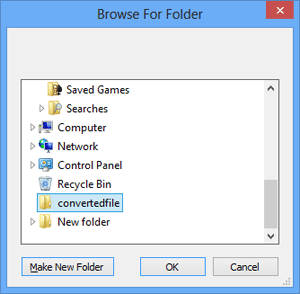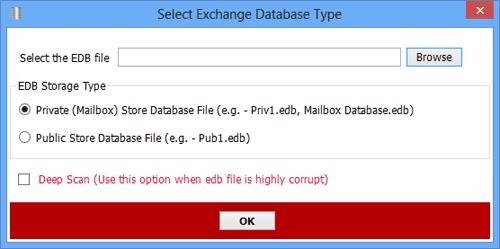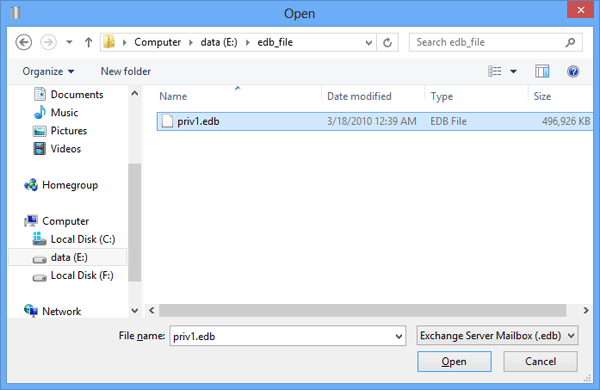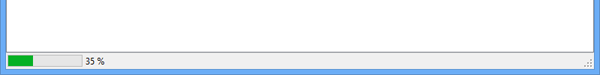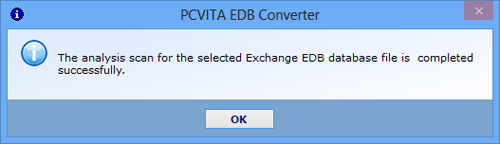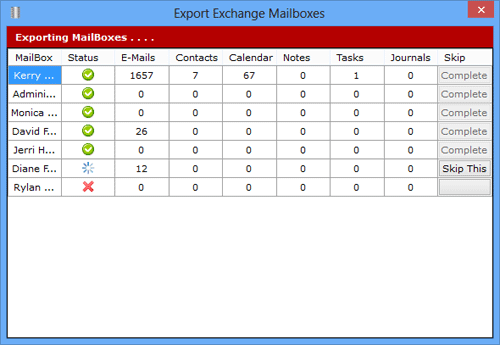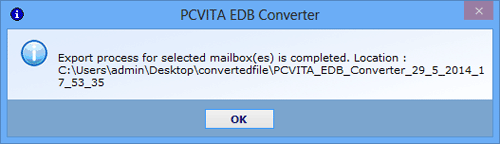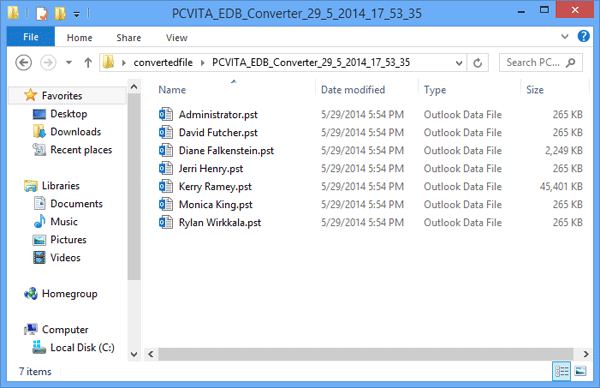Stepwise Guidelines to Convert Files
The tool reveals the screenshots for users so they may learn the steps to export files. Watch screens and learn conversion steps to resolve query “how to export files”. Here is the solution for all your problems.
STEP 1
Download & Install Converter Software. Click Start >> Programs >> EDB Converter >> Open the Software. Click on Open button to load EDB file.
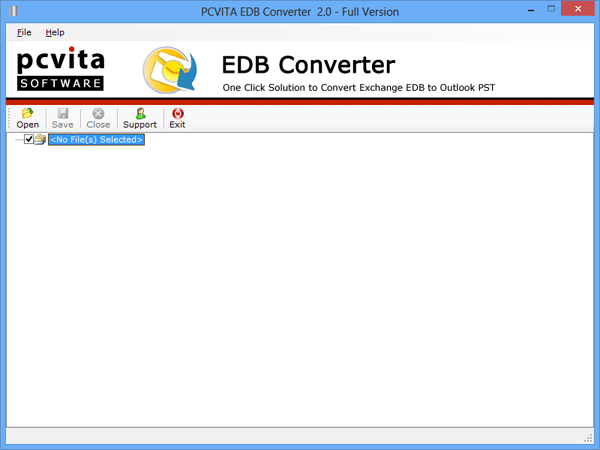
STEP 4
Select the Storage Type, either Private Store Database File or Public Store Database File. If file is highly corrupted, then click Deep Scan option. Click Ok.
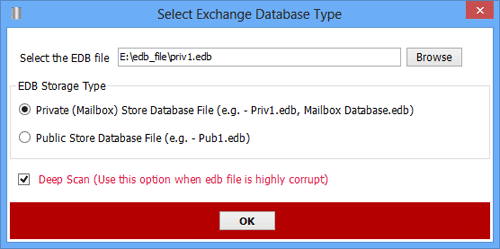
STEP 7
You can see the user mailboxes from the EDB file in exact sequence. Select the folders that you need to convert.
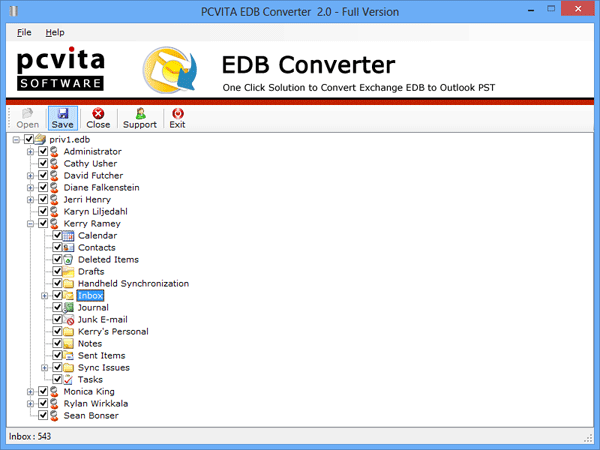
STEP 8
Browse the location where user needs to save the EDB file user mailboxes. Or user can also create new folder.