Exchange Deleted Items Recovery software to get back all Data
The topic brings-out the most prominent solution to recover permanently deleted items from Exchange server (deleted items folder) beyond the retention period.
At some point user deletes unwanted emails or other items from mailbox but later on desires to have them back. But once the items are permanently deleted by user or by Exchange server then it’s hard to restore them manually. In this condition, only trusted Exchange Deleted Items Recovery software can only restore all items back.
The tool recovers permanently deleted and greyed-out (invisible) items when retention period is over. Widely recognized Exchange Deleted Email Recovery program restores all deleted notes, contacts, tasks, calendars etc as desired.