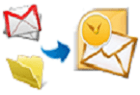Exchange Mailbox Recovery to PST of Inaccessible Elements
Synopsis: The topic is oriented towards conditions when Exchange mailboxes become inaccessible. What methods must be followed to recover Exchange mailbox to PST format?
If server is offline, crashed or mailboxes are disconnected then user cannot directly export data to pst using Inbuilt command mode. Firstly, restore mailboxes to main-enabled account and then export to PST with ExMerge (2003) or New-MailboxRequest (2010) or Export-Mailbox (2007) Command.

Direct method to recover exchange 2003, 2010 and recover exchange 2007 mailbox to PST is suggested by GUI-based EDB converter software which works even if EDB is corrupted or unmounted (Must Take Free Trial).
NOTE:Users can recover exchange 2003 mailbox to PST (2007 and 2010 as well) from inaccessible and disabled accounts by this straightforward tool.
When all inbuilt procedures fails to yield result then only server-compatible application can actually take care of information stores stored in Priv.EDB files.
All functionalities for Exchange 2003, 2007 and Exchange 2010 mailbox recovery tool is composed in multi-talented GUI-based software. After implementing, the tool can restore emails from disconnected, offline, crashed server, inaccessible and deleted user mailboxes.