Move Mailbox from Exchange 2007 to 2013 – A Direct Approach
Read about another way to move exchange 2007 mailboxes into 2013 server cross forest or in different location without facing platform incompatibility issues.
Recent studies explains that users are experiencing issues while moving Exchange 2007 server mailboxes into 2013 server. The changes in internal production environment triggers unpredictable errors messages including: legacy namespace required, mailbox migration failed cross forest, organization is missing etc.
The recommended time-saver procedure to overcome all mailbox issues is export all 2007 mailboxes into PST files and import PSTs into 2013 server.