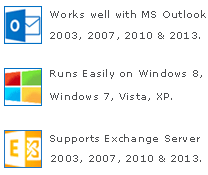See Detailed Features-set & Functions of EDB Converter!
In the following segment read all features of EDB Converter software in detail. You will find all desired functions in this application itself.
Read The Best-Quality Functions of EDB Converter:
- Convert EDB File to Outlook PST Files by creating Individual PST Files for Each Mailbox.
- Comprehensive Corruption Recovery Engine to Repair Highly Corrupted EDB File
- Recover All Items (mails, contacts, calendars, notes, journals, lists, tasks) with Original Information
- Extract Data from Unmounted and Old EDB Files
- Export Exchange Mailboxes (Information Store) to PST
- Export Exchange Public Folders to PST Files
- Export Mailboxes more that 100GB in size
- Recover priv.edb, pub.edb and mailboxdatabase.edb
- In Bulk Export All Mailboxes
- Compatibility for All Exchange Server & MS Outlook Editions (2013, 2010, 2007, 2003)
- Check-Uncheck Facility to "Include or Exclude" Mailboxes and its Items
- Option to "Skip Mailboxes" while Conversion Process is running
- Save Email Headers (to, from, subject, bcc, cc, date, time) and Attachments
- Normal Scan for Small Corruption (Default)
- Deep Scan for Heavy Corruption & Deleted records recovery (Need to select)
- Save All Folders & Subfolders in Correct Hierarchy
- Recover Hard Deleted Items
- Compatibility with All Windows OS
- Export User-Selected Mailboxes Only
- In Exchange 2003 Server, recovery from STM files is supported
Functions that Makes EDB to PST Converter Unique Software among Others:
- Option to Skip Undesired Mailboxes in between the ongoing conversion process
- Auto-detection of Exchange & Outlook Editions
- Output in Unicode PST (no file size limit)
- Option to Deeply Scan and Deeply Recover Highly Corrupted EDB File
- Save Read-Unread Status of Emails
- Export Emails Enabled with All Functions (reply, forward, send, receive, print, move to folder, delete)
- See Status Reports of All Exported Items
- High Data Conversion Speed
- Works without Live Exchange Server Environment (i.e. in Offline Mode)
- Shows Folder Item Count on Selecting Particular Folder
- Shows Percentage (%) of Scanning and Recovery Process via Progress bar
- Proper Error Handling Mechanism
Product Navigation
Pre-requirements

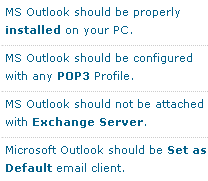
Global Compatibility