Conditions Leading Towards Exchange Mailbox Database Recovery:
Unanticipated Server Crashes and updating server editions usually ends-up with inaccessible database. Following situations generally mandates Exchange Admin to recover Exchange 2010, 2007 or 2003 database to PST:
- Log Files Issues:
Uncommitted log files, transactional errors, missing log files, deleted entries in log file or overwritten log creates database inconsistencies.
- Dynamic Updates:
Updating server version, Exchange-dependent internal services etc forces to do exchange 2003, 2010 & exchange 2007 mailbox database recovery to PST.
- Dirty Shutdown:
System Overloaded, Power Failure, Non-functioning internal services etc ahead towards corruption or unusable data components.
- Disk Failure:
Presence of bad sectors, physical damages or local system virus attacks leads to issues in DB.
Other Possible Solutions for Exchange Database Recovery to PST
Based on the real-time circumstances, there are several internal and external techniques by which Exchange mailbox database can be restored completely.
NOTE: When any of inbuilt procedures mentioned below throws Error Messages at this time users are required to seek help of this server-compatible tool to restore Exchange mailbox database.
- Take Help of Log Files: Replay log files to restore the information after last backup (if log file entries are not missing)
- Restore from Database Backup: If database in healthy state i.e. not undamaged then run backup software otherwise need to run Exchange 2010, 2007 or Exchange 2003 database recovery software (based on the edition)
- Use Recovery Storage Group: Restore all unmounted or disconnected mailboxes from RSG database by running "Restore-Mailbox" command (a part of powershell scripts).
All abovementioned methods have certain dependencies and require additional human efforts. In these, aspects users are bounded by restrictions. In comparison, recently developed applications can help-out.
Best Option - Run Exchange Database Recovery Software:
Considering the unfavorable circumstances, especially when log files entries are deleted, log files missing, Recover Database (RD) is unable to mount and corrupted. At this point of time users have to stick with system compatible tools for Exchange 2003, 2007 and Exchange 2010 database recovery to PST.
Deploy the software to restore mailboxes and public folder from offline EDB files to PST files. Save the internal folder structure, emails properties and repair damaged sectors from database.