Move Exchange 2010 to Exchange 2013 via A New Technique
The topic introduces a professional & effective way-out to move mailboxes from Exchange 2010 to 2013 in new domain, cross forest without Co-existence.
After launch of 2013 server, IT-Organizations are migrating their 2010 mailboxes onto latest editions to leverage additional benefits. While moving across different server environments, Exchange server always generates network/system errors, unexpected failures, AD & CAS issues etc.
EDB To PST Converter presents a direct & highly-efficient approach to export all mailboxes without co-existence, installing SP3 or other transition related issues.